|
|
最近在公司利用直播间搭建一个图文直播间时正好要用到chatsever,研究了一下html5的websocket 实现了双向通信,根据前人的经验折腾了几天弄了个聊天室,实现了发送图片,发送QQ表情,群聊私聊等功能,特地分享给各位新手参考学习,大牛可以忽略。
前端:client.html
HTML5 websocket 网页聊天室 javascript php
body,p{margin:0px; padding:0px; font-size:14px; color:#333; font-family:Arial, Helvetica, sans-serif;}
#ltian,.rin{width:98%; margin:5px auto;}
#ltian{border:1px #ccc solid;overflow-y:auto; overflow-x:hidden; position:relative;}
#ct{margin-right:111px; height:100%;overflow-y:auto;overflow-x: hidden;}
#us{width:110px; overflow-y:auto; overflow-x:hidden; float:right; border-left:1px #ccc solid; height:100%; background-color:#F1F1F1;}
#us p{padding:3px 5px; color:#08C; line-height:20px; height:20px; cursor:pointer; overflow:hidden; white-space:nowrap; text-overflow:ellipsis;}
#us p:hover,#us p:active,#us p.ck{background-color:#069; color:#FFF;}
#us p.my:hover,#us p.my:active,#us p.my{color:#333;background-color:transparent;}
button{float:right; width:80px; height:35px; font-size:18px;}
input{width:100%; height:30px; padding:2px; line-height:20px; outline:none; border:solid 1px #CCC;}
.rin p{margin-right:160px;}
.rin span{float:right; padding:6px 5px 0px 5px; position:relative;}
.rin span img{margin:0px 3px; cursor:pointer;}
.rin span form{position:absolute; width:25px; height:25px; overflow:hidden; opacity:0; top:5px; right:5px;}
.rin span input{width:180px; height:25px; margin-left:-160px; cursor:pointer}
#ct p{padding:5px; line-height:20px;}
#ct a{color:#069; cursor:pointer;}
#ct span{color:#999; margin-right:10px;}
.c2{color:#999;}
.c3{background-color:#DBE9EC; padding:5px;}
.qp{position:absolute; font-size:12px; color:#666; top:5px; right:130px; text-decoration:none; color:#069;}
#ems{position:absolute; z-index:5; display:none; top:0px; left:0px; max-width:230px; background-color:#F1F1F1; border:solid 1px #CCC; padding:5px;}
#ems img{width:44px; height:44px; border:solid 1px #FFF; cursor:pointer;}
#ems ,#ems {border-color:#A4B7E3;}
#ems a{color:#069; border-radius:2px; display:inline-block; margin:2px 5px; padding:1px 8px; text-decoration:none; background-color:#D5DFFD;}
#ems a:hover,#ems a:active,#ems a.ck{color:#FFF; background-color:#069;}
.tc{text-align:center; margin-top:5px;}
清屏
发送


后端代码:webserver.php
run();
class Sock{
public $sockets;
public $users;
public $master;
private $sda=array();//已接收的数据
private $slen=array();//数据总长度
private $sjen=array();//接收数据的长度
private $ar=array();//加密key
private $n=array();
public function __construct($address, $port){
$this->master=$this->WebSocket($address, $port);
$this->sockets=array($this->master);
}
function run(){
while(true){
$changes=$this->sockets;
$write=NULL;
$except=NULL;
socket_select($changes,$write,$except,NULL);
foreach($changes as $sock){
if($sock==$this->master){
$client=socket_accept($this->master);
$key=uniqid();
$this->sockets[]=$client;
$this->users[$key]=array(
'socket'=>$client,
'shou'=>false
);
}else{
$len=0;
$buffer='';
do{
$l=socket_recv($sock,$buf,1000,0);
$len+=$l;
$buffer.=$buf;
}while($l==1000);
$k=$this->search($sock);
if($lensend2($k);
continue;
}
if(!$this->users[$k]['shou']){
$this->woshou($k,$buffer);
}else{
$buffer = $this->uncode($buffer,$k);
if($buffer==false){
continue;
}
$this->send($k,$buffer);
}
}
}
}
}
function close($k){
socket_close($this->users[$k]['socket']);
unset($this->users[$k]);
$this->sockets=array($this->master);
foreach($this->users as $v){
$this->sockets[]=$v['socket'];
}
$this->e("key k close"); k close");
}
function search($sock){
foreach ($this->users as $k=>$v){
if($sock==$v['socket'])
return $k;
}
return false;
}
function WebSocket($address,$port){
$server = socket_create(AF_INET, SOCK_STREAM, SOL_TCP);
socket_set_option($server, SOL_SOCKET, SO_REUSEADDR, 1);
socket_bind($server, $address, $port);
socket_listen($server);
$this->e('Server Started : '.date('Y-m-d H:i:s'));
$this->e('Listening on : '.$address.' port '.$port);
return $server;
}
function woshou($k,$buffer){
$buf = substr($buffer,strpos($buffer,'Sec-WebSocket-Key:')+18);
$key = trim(substr($buf,0,strpos($buf,"\r\n")));
$new_key = base64_encode(sha1($key."258EAFA5-E914-47DA-95CA-C5AB0DC85B11",true));
$new_message = "HTTP/1.1 101 Switching Protocols\r\n";
$new_message .= "Upgrade: websocket\r\n";
$new_message .= "Sec-WebSocket-Version: 13\r\n";
$new_message .= "Connection: Upgrade\r\n";
$new_message .= "Sec-WebSocket-Accept: " . $new_key . "\r\n\r\n";
socket_write($this->users[$k]['socket'],$new_message,strlen($new_message));
$this->users[$k]['shou']=true;
return true;
}
function uncode($str,$key){
$mask = array();
$data = '';
$msg = unpack('H*',$str);
$head = substr($msg[1],0,2);
if ($head == '81' && !isset($this->slen[$key])) {
$len=substr($msg[1],2,2);
$len=hexdec($len);
if(substr($msg[1],2,2)=='fe'){
$len=substr($msg[1],4,4);
$len=hexdec($len);
$msg[1]=substr($msg[1],4);
}else if(substr($msg[1],2,2)=='ff'){
$len=substr($msg[1],4,16);
$len=hexdec($len);
$msg[1]=substr($msg[1],16);
}
$mask[] = hexdec(substr($msg[1],4,2));
$mask[] = hexdec(substr($msg[1],6,2));
$mask[] = hexdec(substr($msg[1],8,2));
$mask[] = hexdec(substr($msg[1],10,2));
$s = 12;
$n=0;
}else if($this->slen[$key] > 0){
$len=$this->slen[$key];
$mask=$this->ar[$key];
$n=$this->n[$key];
$s = 0;
}
$e = strlen($msg[1])-2;
for ($i=$s; $i 255 && $len > $dlen+intval($this->sjen[$key])){
$this->ar[$key]=$mask;
$this->slen[$key]=$len;
$this->sjen[$key]=$dlen+intval($this->sjen[$key]);
$this->sda[$key]=$this->sda[$key].$data;
$this->n[$key]=$n;
return false;
}else{
unset($this->ar[$key],$this->slen[$key],$this->sjen[$key],$this->n[$key]);
$data=$this->sda[$key].$data;
unset($this->sda[$key]);
return $data;
}
}
function code($msg){
$frame = array();
$frame[0] = '81';
$len = strlen($msg);
if($len ord_hex($msg);
$data = implode('',$frame);
return pack("H*", $data);
}
function ord_hex($data) {
$msg = '';
$l = strlen($data);
for ($i= 0; $iusers[$k]['name']=$g['ming'];
$ar['type']='add';
$ar['name']=$g['ming'];
$key='all';
}else{
$ar['nrong']=$g['nr'];
$key=$g['key'];
}
$this->send1($k,$ar,$key);
}
function getusers(){
$ar=array();
foreach($this->users as $k=>$v){
$ar[]=array('code'=>$k,'name'=>$v['name']);
}
return $ar;
}
//$k 发信息人的code $key接受人的 code
function send1($k,$ar,$key='all'){
$ar['code1']=$key;
$ar['code']=$k;
$ar['time']=date('m-d H:i:s');
$str = $this->code(json_encode($ar));
if($key=='all'){
$users=$this->users;
if($ar['type']=='add'){
$ar['type']='madd';
$ar['users']=$this->getusers();
$str1 = $this->code(json_encode($ar));
socket_write($users[$k]['socket'],$str1,strlen($str1));
unset($users[$k]);
}
foreach($users as $v){
socket_write($v['socket'],$str,strlen($str));
}
}else{
socket_write($this->users[$k]['socket'],$str,strlen($str));
socket_write($this->users[$key]['socket'],$str,strlen($str));
}
}
//用户退出
function send2($k){
$this->close($k);
$ar['type']='rmove';
$ar['nrong']=$k;
$this->send1(false,$ar,'all');
}
function e($str){
//$path=dirname(__FILE__).'/log.txt';
$str=$str."\n";
//error_log($str,3,$path);
echo iconv('utf-8','gbk//IGNORE',$str);
}
}
?>
很多童鞋反应用我的源码项目还是报错,不能运行,说下详细安装部署步骤。
首先把下载下来的源代码解压放到web目录下,比如我的就是applications/Xampp/xamppfiles/htdocs/phpb/websocket,
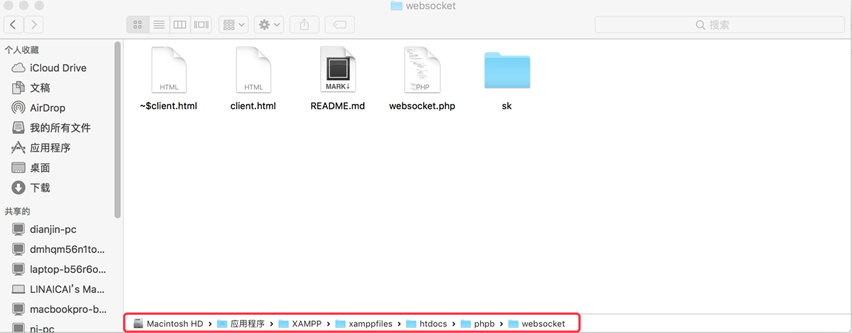
路径
然后使用命令行工具cd进这个目录,运行命令:
php websocket.php
运行效果图:
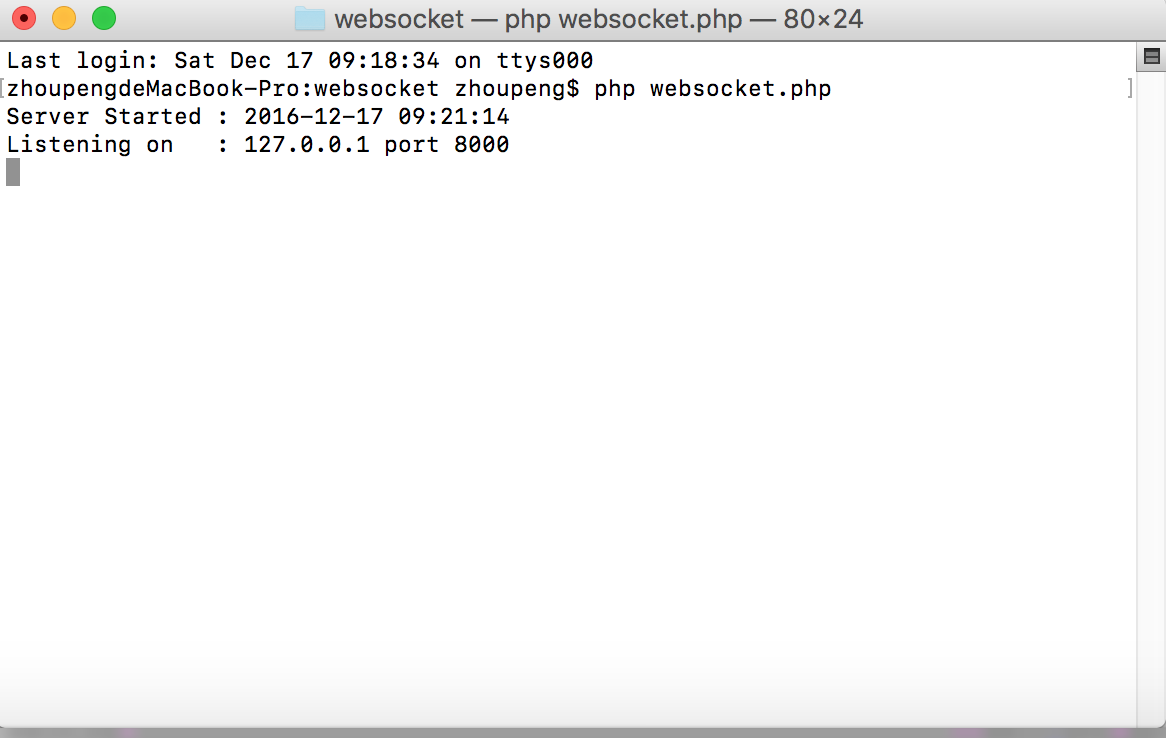
命令行操作
接着打开Apache服务器,在浏览器访问http://localhost/phpb/websocket/client.html
运行效果图:
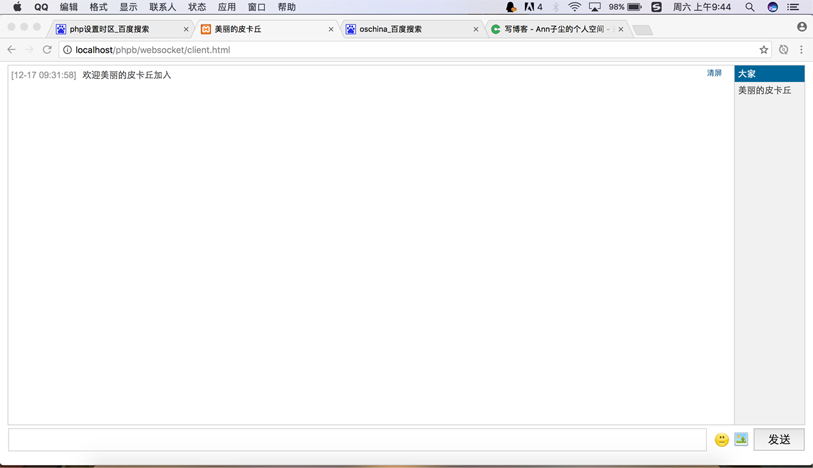
源码链接:webSoket-php-chatsever_jb51.rar
以上就是本文的全部内容,希望对大家的学习有所帮助,也希望大家多多支持脚本之家。
您可能感兴趣的文章:PHP设计聊天室步步通php写的简易聊天室代码用PHP+MySQL搭建聊天室功能实例代码PHP实现简单聊天室(附源码)php socket实现的聊天室代码分享php+html5基于websocket实现聊天室的方法php实现简易聊天室应用代码值得分享的php+ajax实时聊天室基于Swoole实现PHP与websocket聊天室
|
|